- Put the .pat file you've downloaded into the folder /Users/{username}/Library/Application Support/Adobe/Adobe Photoshop CS3/Presets/Patterns (on mac OS X) or C:\Program Files\Adobe\Photoshop\Presets\ (on Windows) .
- Then open your Adobe Photoshop, active Paint Bucket Tool,
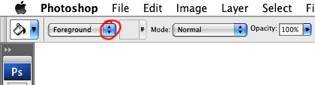
go to option palette and change Foreground on Pattern.
Then click on (1) to open the Pattern Picker.
Than click on little triangel in the right upper corner (2).
Next on the list you choose 'Load Patterns'
In the dialog box choose the .pat file you want to load and your new patterns appear in the Pattern Palette and are just ready to use. 











 Ari_go.Blog Jbi
Ari_go.Blog Jbi 







0 komentar:
Posting Komentar
Mohon gunakan kata-kata yang sopan dalam memberikan komentar.
(Bebas Berbicara Asal SOPAN).