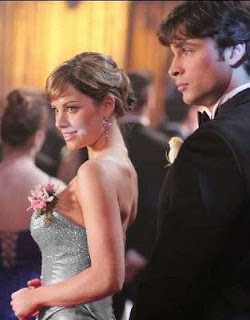
1. Open your image. Duplicate the image. Zoom the image to 200%. You can do this by hitting CTRL + + until you get the desired percentage.
2. Use the Pen Tool to select the area of the pink dress that you want to change to white. Make sure the Pen Tool settings are like the one below.
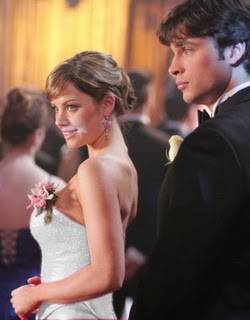
...Finish...












 Ari_go.Blog Jbi
Ari_go.Blog Jbi 

0 komentar:
Posting Komentar
Mohon gunakan kata-kata yang sopan dalam memberikan komentar.
(Bebas Berbicara Asal SOPAN).